PostgreSQL
1. What is an schema
An schema is basically a logical segmentation that holds database objects like views, indexes, data types, functions, store procedures and operators. here is a good post about this in detail.
2. Indexes
B-Tree is the default that you get when you do CREATE INDEX. Virtually all databases have some B-tree indexes. B-tree indexes are optimized for when a row has a single key value.
More on database indexing:
Indexing is a database optimization technique used to speed up data retrieval operations on tables. In PostgreSQL, indexes are created on one or more columns of a table to improve query performance. They work like a table of contents in a book, allowing the database to quickly locate rows based on the indexed columns.
Here are some common types of indexes in PostgreSQL:
- B-tree Index: Suitable for equality and range queries.
- Unique Index: Ensures that the indexed column(s) contain unique values.
- Partial Index: Indexes a subset of rows based on a condition.
- GIN (Generalized Inverted Index): Used for full-text search and array types.
- GiST (Generalized Search Tree): Used for complex data types like geometric or text search.
- SP-GiST (Space-Partitioned Generalized Search Tree): Suitable for multidimensional data.
- BRIN (Block Range INdex): Efficient for large tables with sorted data.
How do we create an index in PostgreSQL:
-- stat.rfq_products table: -- If you frequently query this table based on the rfq_id column, which references the stat.request_for_quotes table, you can create an index on this column for faster lookups. CREATE INDEX idx_rfq_products_rfq_id ON stat.rfq_products (rfq_id);
- Postgres automatically creates an index for the primary key of every table.
- Postgres automatically creates an index for any 'unique' constraint.
These don't get listed under indexes in PGAdmin!
We can list all the existing indexes in a postgres database with this query:
SELECT relname, relkind FROM pg_class -- pg_class lists all the kind of objects in the database WHERE relkind = 'i'; -- this tells to retrieve only the kind of 'i' which stands for _index_
2.1. Downsides of Indexes
- Can be large! Stores data from at least one column of the real table
- Slows down insert/update/delete - the index has to be updated!
- Index might not actually get used!
3. Foreign keys
More about foreign keys:
- postgres official page
4. Postgraphile Notes
- PostGraphile detects and exposes one-to-one, one-to-many and many-to-one relations automatically. Many-to-many relationships can be handled with the many-to-many relations plugin.
- https://www.graphile.org/postgraphile/relations/
5. Data types
6. Database design process
- What kind of thing are we storing?
- what properties does this thing have?
- what type of data does each of those properties contain?
7. Notes from PostgreSQL official manual
- Tables are grouped into databases, and a collection of databases managed by a single PostgreSQL server instance constitutes a database cluster
8. Common Table Expressions
Abbreviated as CTE is a one-time result set that only exists for the duration of the query. It allows us to refer to data within a single SELECT, INSERT, UPDATE, DELETE, CREATE VIEW, or MERGE statement's execution scope.
9. Recursive queries in SQL
To write a recursive query in SQL we need to use a CTE. The syntax is the following:
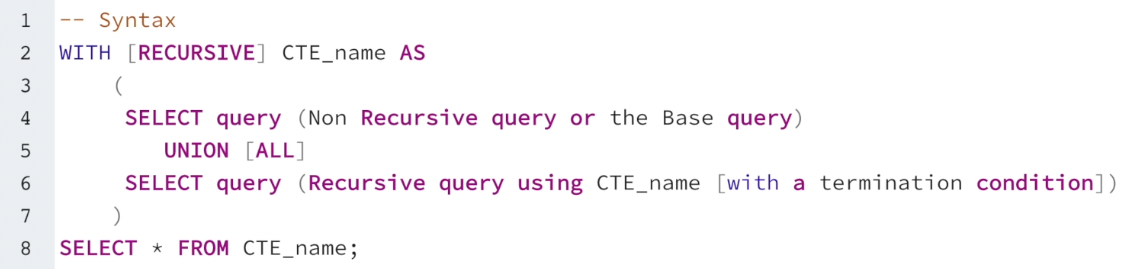
So for instance if we like to print a sequence of numbers using this recursive approach we could write the following sql:
with recursive numbers AS ( select 1 as n union all select n + 1 from numbers where n < 5 ) select * from numbers;
n 1 2 3 4 5
10. Snippets Examples
insert into cities(name, location) values ('Rio bravo', point(100, 100));
INSERT 0 1
update cities set location = point(200, 200) where name = 'Rio bravo' returning *; -- returns updated rows
name location Rio bravo (200,200) UPDATE 1
delete from cities where name ilike 'Rio Bravo'; -- case insensitive
#+RESULTS
DELETE 2
select * from cities;
name location reynosa (129,120) monterrey (102,30) Rio bravo (200,200)
BEGIN; UPDATE accounts SET balance = balance - 100.00 WHERE name = 'Alice'; -- etc etc COMMIT; -- If, partway through the transaction, we decide we do not want to commit (perhaps we just noticed that -- Alice's balance went negative), we can issue the command ROLLBACK instead of COMMIT, and all our -- updates so far will be canceled. -- It's possible to control the statements in a transaction in a more granular fashion through the use of save- -- points. Savepoints allow you to selectively discard parts of the transaction, while committing the rest. After -- defining a savepoint with SAVEPOINT, you can if needed roll back to the savepoint with ROLLBACK TO. -- All the transaction's database changes between defining the savepoint and rolling back to it are discarded, -- but changes earlier than the savepoint are kept. -- Remembering the bank database, suppose we debit $100.00 from Alice's account, and credit Bob's account, -- only to find later that we should have credited Wally's account. We could do it using savepoints like this: BEGIN; UPDATE accounts SET balance = balance - 100.00 WHERE name = 'Alice'; SAVEPOINT my_savepoint; UPDATE accounts SET balance = balance + 100.00 WHERE name = 'Bob'; -- oops ... forget that and use Wally's account ROLLBACK TO my_savepoint; UPDATE accounts SET balance = balance + 100.00 WHERE name = 'Wally'; COMMIT;
create view myView as select * from weather where city = 'reynosa'; select * from myView;
-- default role in this session is 'postgres' create role role_x; -- creating role with name role_x select current_role; -- this outputs 'postgres' set role role_x; -- set role x as the current role select current_role; -- outputs 'role_x'
CREATE ROLE current_role postgres SET current_role role_x
-- this below function just returns a text create or replace function public.some_function() returns text language plpgsql as $$ begin return 'Hello World'; end; $$; -- executing the function select some_function(); -- this returns 'Hello World'
CREATE FUNCTION some_function Hello World
-- Now lets restrict the execution of 'some_function' function to an specific roke -- in this case, we will prevent 'role_x' to execute 'some_function' function. -- let's change the role set role role_x; -- now let's execute the function select some_function(); -- this will output 'Hello World' -- let's revoke the permission of execution to role x -- to achieve this, first let's change the role to a role that -- has enough permissions to do this, like a superuser role, like 'postgres' -- which is the default role in PostgreSQL -- @Note: postgres role is a superuser role created by default during the -- installation of PostgreSQL. The postgres role has full privileges over -- the entire database system and can perform any operation, including granting -- and revoking privileges for other roles. It's similar to the root user in a Unix system. set role postgres; revoke execute on function some_function() from role_x; -- lets verify trying to execute the function from role_x set role role_x; select some_function(); -- this still not prevents the execution because this role inherits from 'public' role -- so let's revoke really the function. set role postgres; revoke execute on function some_function() from public; set role role_x; DO $$ DECLARE result text; BEGIN BEGIN result := select some_function(); RAISE NOTICE 'Function returned: %', result; EXCEPTION WHEN INSUFFICIENT_PRIVILEGE THEN RAISE WARNING 'An error occurred: %', SQLERRM; END; END; $$ LANGUAGE plpgsql;
SET
11. Data Access Control with RLS
RLS stands for Row Level Security.
This pdf contains a good summary about row level security access in PostgreSQL. Check out: https://learn.graphile.org/docs/PostgreSQL_Row_Level_Security_Infosheet.pdf
12. Course notes
12.1. Migrations
Big Lessons:
- Changes to the DB structure and changes to clients need to be made at precisely the same time.
- When working with other engineers, we need a really easy way to tie the structure of our database to our code.
12.2. Foreign keys
12.3. Some util queries
-- Get size in kb of certain table SELECT pg_size_pretty(pg_relation_size('TABLE_NAME or INDEX_NAME')) -- Explain analyze -- if we add this two words before an sql statement we can see the planning and metrics (time in ms) that a postgreSQL operation took. EXPLAIN ANALYZE select * from users;
13. Random notes
- some common operations in postgresql migrations
- Good not about on delete actions on a django/sql
- https://www.skypack.dev/view/graphile-worker-rewired
- https://semaphoreci.com/blog/database-management
esto creo que es lo que usariamos para subir a s3. https://github.com/graphile-contrib/postgraphile-plugin-derived-field
13.1. Updating DB Data after a migration
Instead of updating user data inside a migration, what we can do is build an sql script with the statements wrapped inside a transaction. Doing it so, we can prevent having unsync or corrupted data.
We can run the script to update the data with psql like so:
psql -U postgres -h localhost -p 5433 -d e2e -v ON_ERROR_STOP=1 <<EOF BEGIN; \i migration_163_rbac_updates.sql COMMIT; EOF
e.g. migration_163_rbac_updates.sql:
-- set stat_admin (employee) users default admin_role permission DO $$ DECLARE v_admin_role_id integer; BEGIN SELECT id INTO v_admin_role_id FROM stat.roles WHERE internal_name = 'admin_role'; UPDATE stat.users SET assigned_role_id = v_admin_role_id WHERE role = 'stat_admin' or role = 'stat_super_admin'; END $$; -- puedes forzar un error para confirmar que si ocurre algún error entonces se hace un rolllback automatico. -- Mira mas detalles de la variable que pasamos al comando de psql: -v ON_ERROR_STOP=1 -- DO $$ -- BEGIN -- RAISE EXCEPTION 'Error forzado para pruebas'; -- END $$; -- set stat_user (client) users default client role permission DO $$ DECLARE v_client_role_id integer; BEGIN SELECT id INTO v_client_role_id FROM stat.roles WHERE internal_name = 'client_role'; UPDATE stat.users SET assigned_role_id = v_client_role_id WHERE role = 'stat_user'; END $$; -- update to super admin the required users for e2e and integration tests update stat.users u set role = 'stat_super_admin' where u.email = 'e2eadminkbi@e2e.com' or u.email = 'e2eadminkbi@kbibiopharma.com';